New / Improvement
From this version, typora will use same version number for macOS and Windows / Linux versions.
UI Improvement
-
Icon Redesign
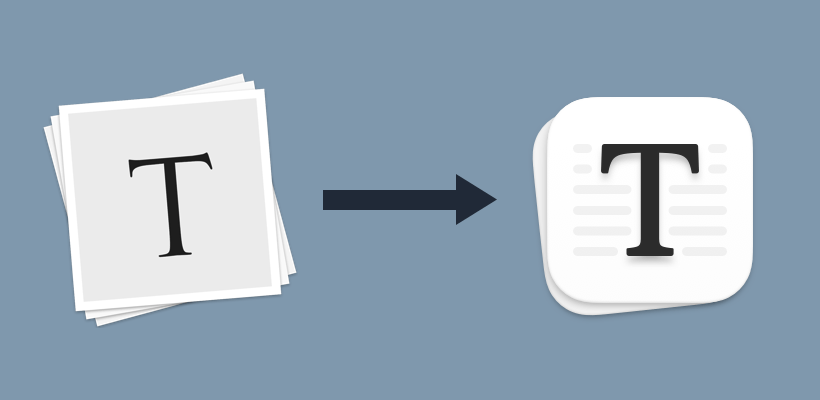
Also, markdown file icon is updated, but the system may have cache even after you upgraded to this version.
-
Other UI Changes
Context Menu (Windows / Github theme) Code Fences Language Auto Complete 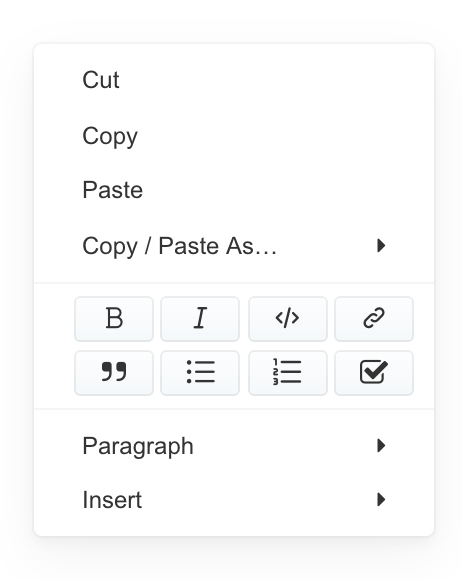
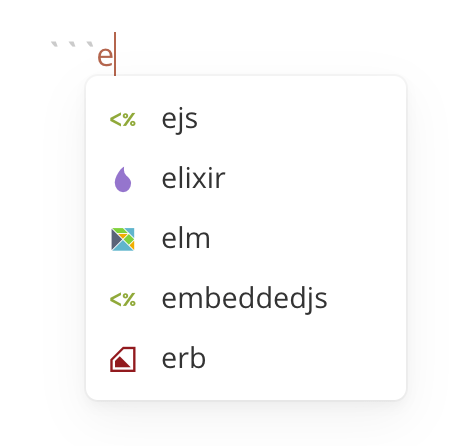
Export
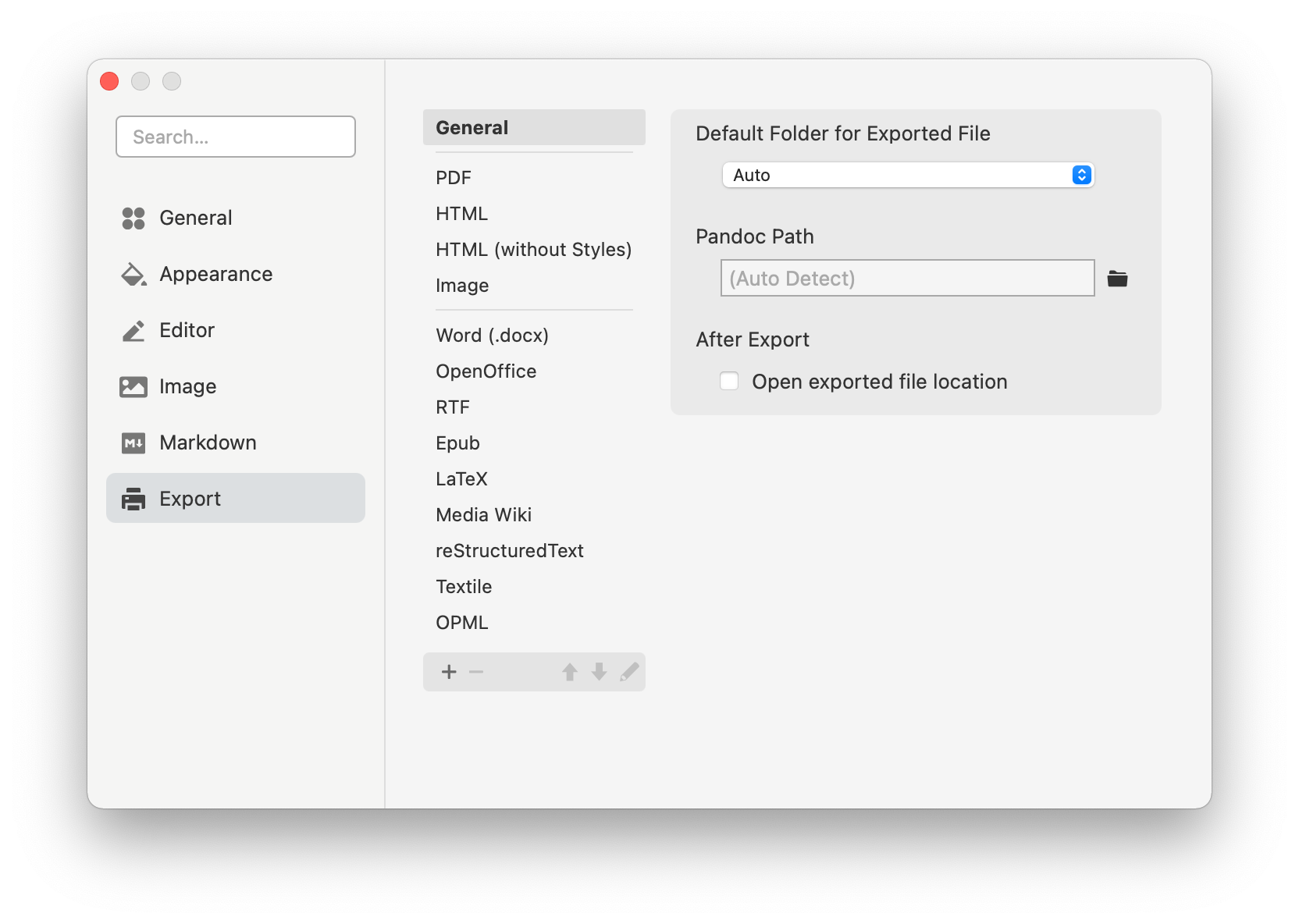
Please check Export for details.
General Operations
- User can quickly “re-export” by using previous export commands. detail
- User can pre-set some export items to do export for different purposes.
Export Config
- Add export config panel, allow users to add / rename / remove export items. detail
- Allow users to config default location to save exported file. detail
- Able to detect pandoc path more accurately. Allow users to set their pandoc path if it is not in their PATH. detail
- Add “after export” config. User can choose to reveal the file in Finder / Explorer, open the file, run custom command, or do nothing. detail
PDF Export
- Support page options, like page size, margin, etc. detail
- Support separate theme for export. detail
- Support page footer and header in PDF export. detail
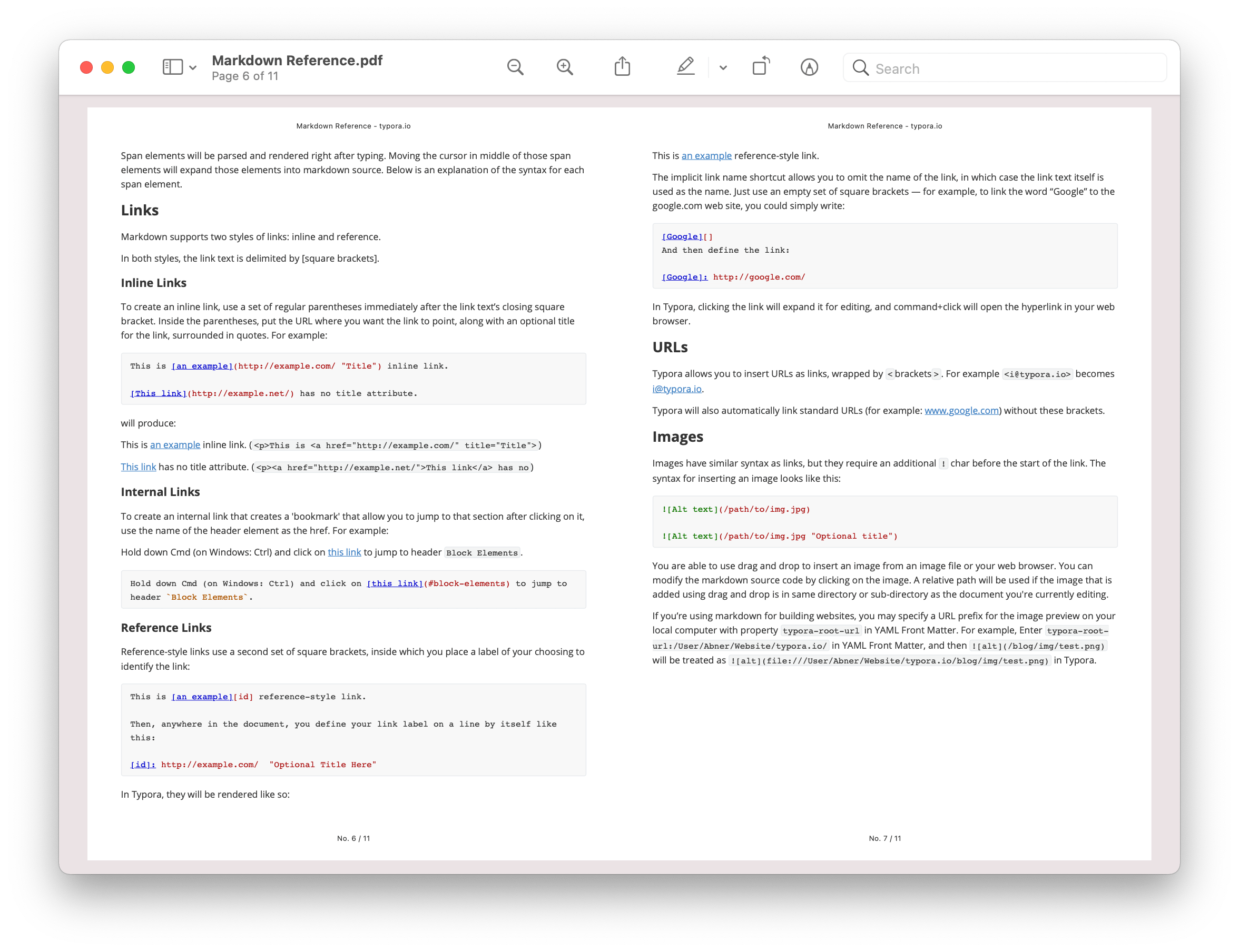
- Metadata will be put into PDF file. detail
- Support export PDF using LaTeX / Pandoc. detail
HTML
- Support export with outline sidebar. detail
- Support separate theme for export. detail
- Support export with YAML meta, custom scripts and contents. detail
Image
Word
- Support underline (requires newer version of Pandoc) and
<br/>in word export. - Fix word with underline (like
a_b_c) in docx export. - Support theme (style reference) for docx export. detail
Other Formats
- Support other pandoc arguments when export using pandoc. detail
- Support custom target format and arguments based on pandoc. detail
- Support export using custom commands. detail
- Support export to other markdown spec. detail
Table
- Support table with one row.
- Add new table row on Tab key.
- Fix bug that change table alignment may not be saved in source code.
- Fix bug that cannot paste table from some website (like Google Spreadsheet).
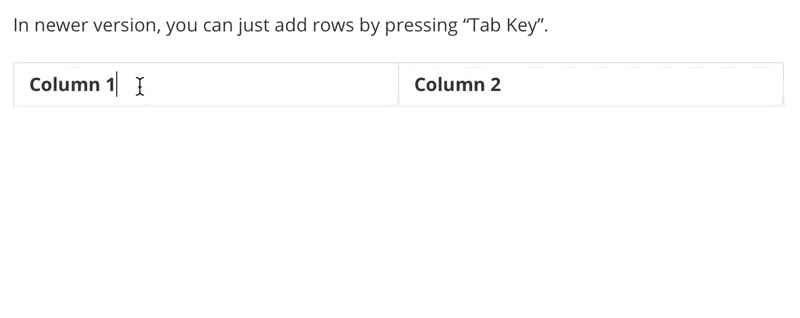
MacOS
- Re-enable class mode for Big Sur.
| Classic | Seamless (default) |
|---|---|
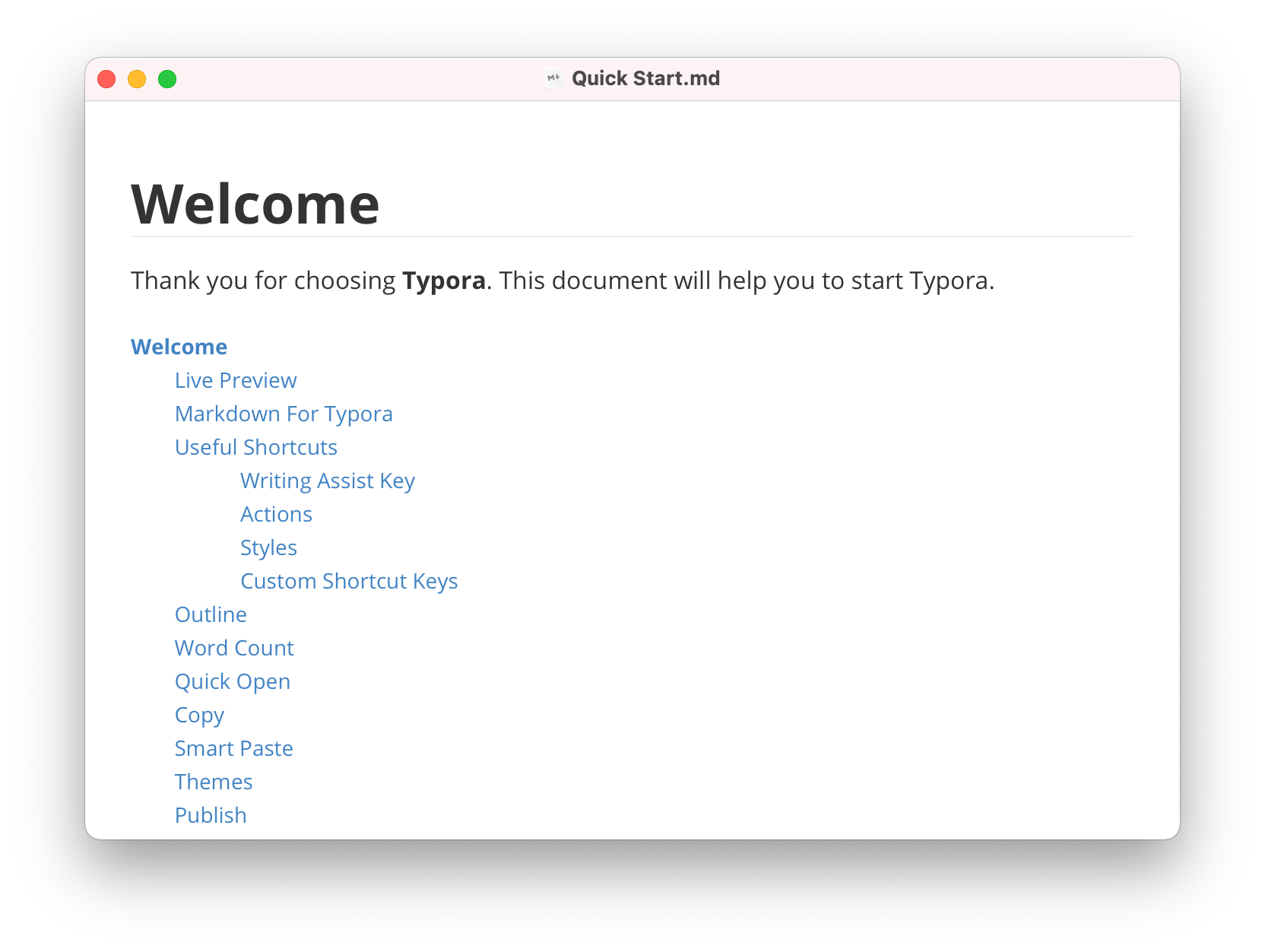 |
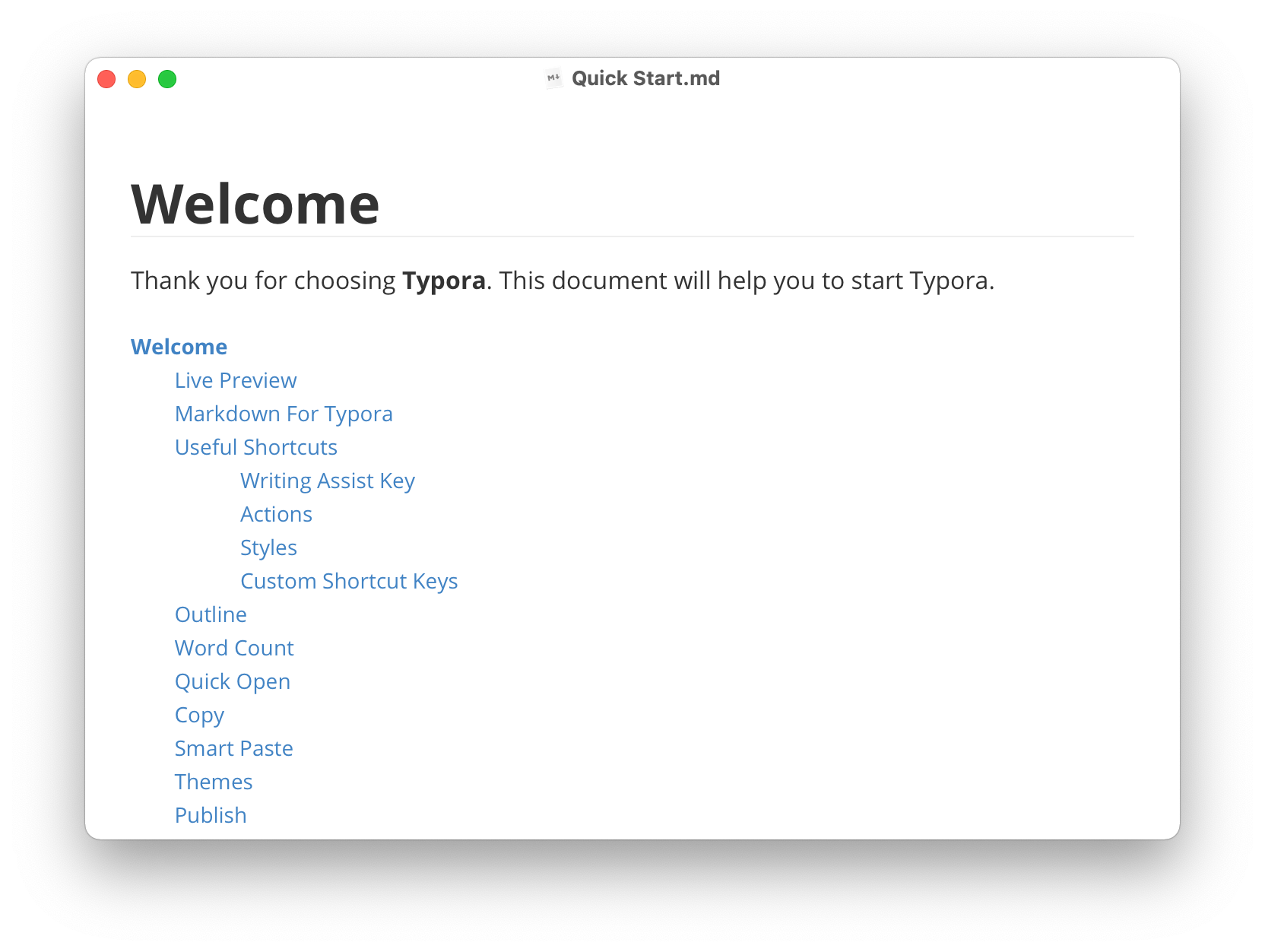 |
Windows
- Installer now support user level installation, admin privilege is now optional (but recommended).
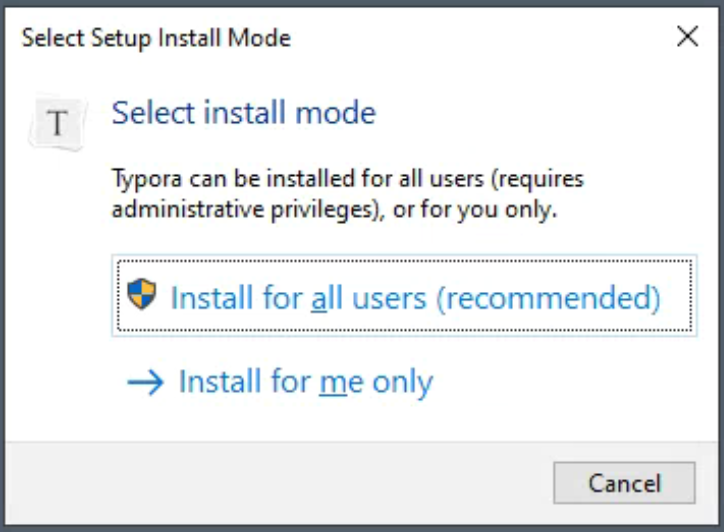
I18N
- Add Hebrew translation by Alon.
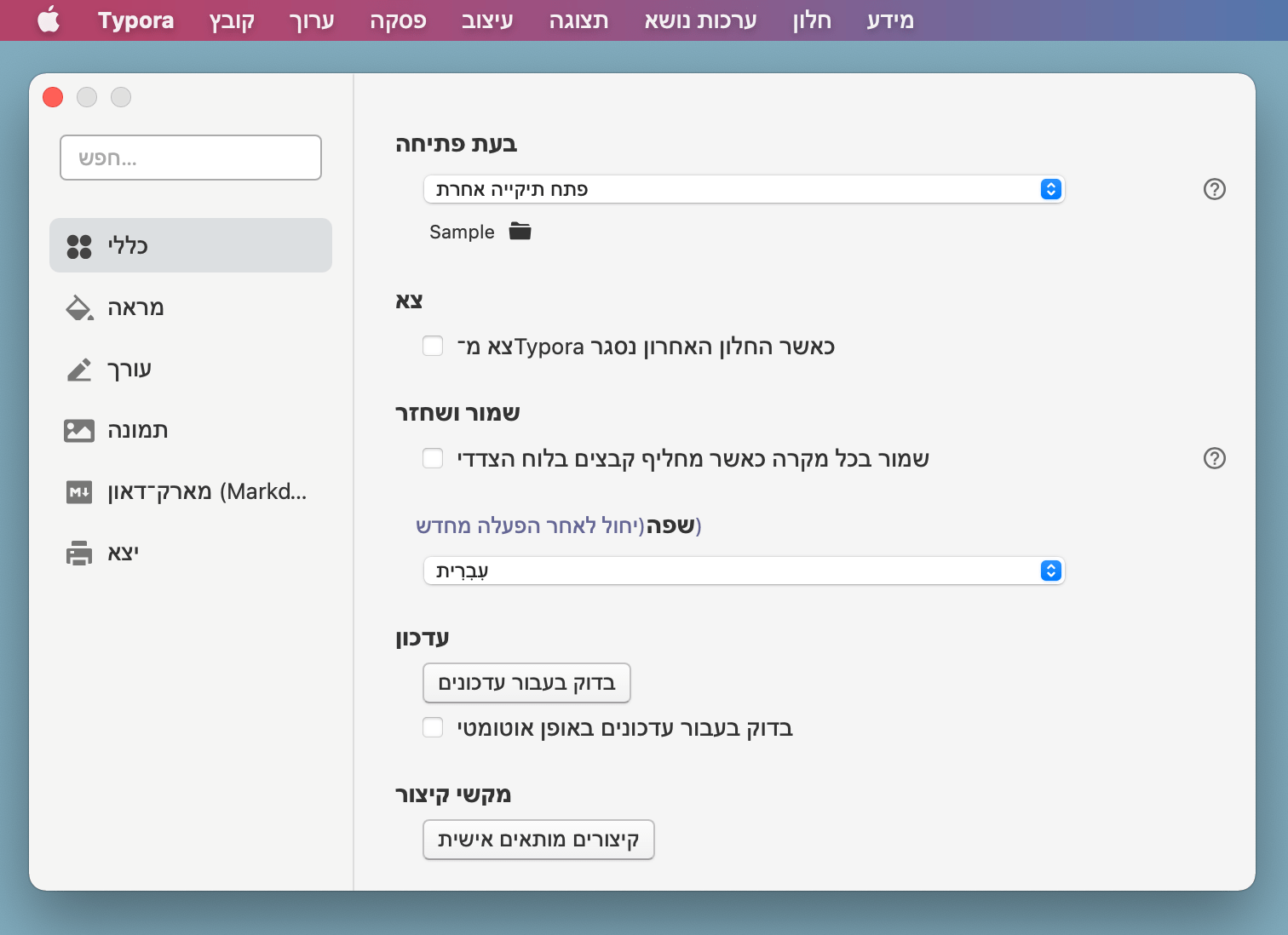
Diagram
You can use CSS Variables to config diagrams, default config is:
:root {
--mermaid-theme: default;
--mermaid-sequence-numbers: off;
--mermaid-flowchart-curve: linear;
--mermaid--gantt-left-padding: 75;
--sequence-theme: simple;
}
In detail:
| –mermaid-sequence-numbers:off | –mermaid-sequence-numbers:on |
|---|---|
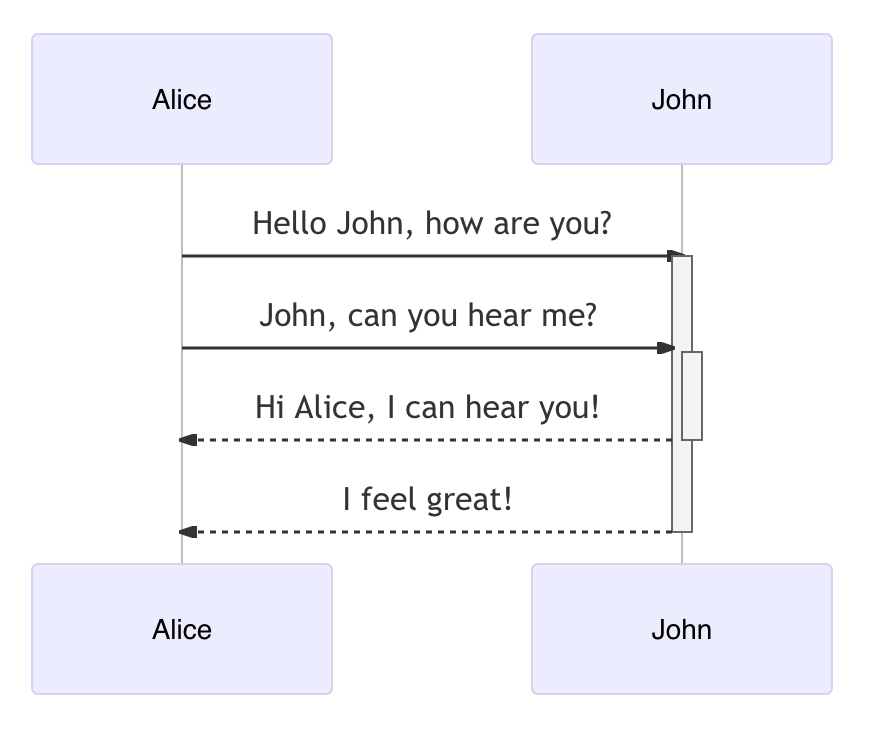 |
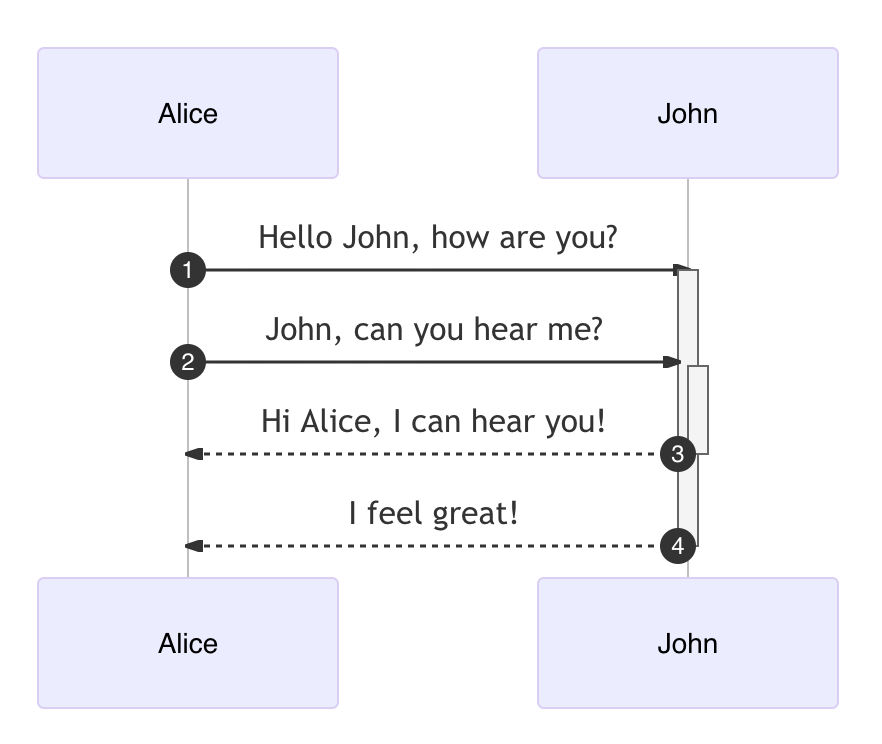 |
| –mermaid-flowchart-curve: linear; | –mermaid-flowchart-curve: basis | –mermaid-flowchart-curve: natural; | –mermaid-flowchart-curve: step; |
|---|---|---|---|
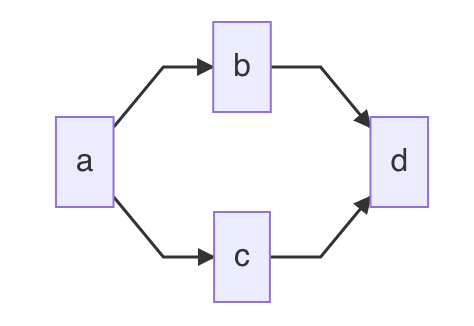 |
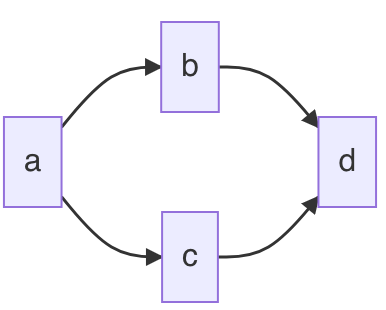 |
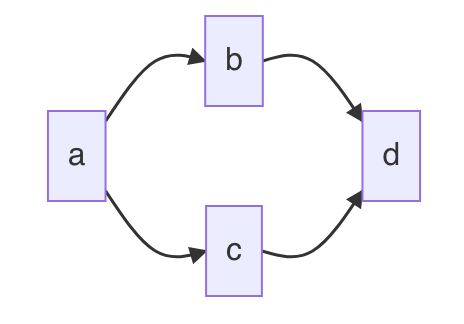 |
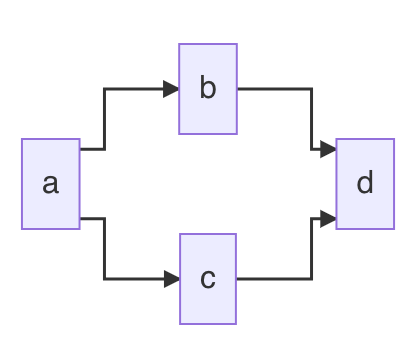 |
| –sequence-theme: simple | –sequence-theme: hand |
|---|---|
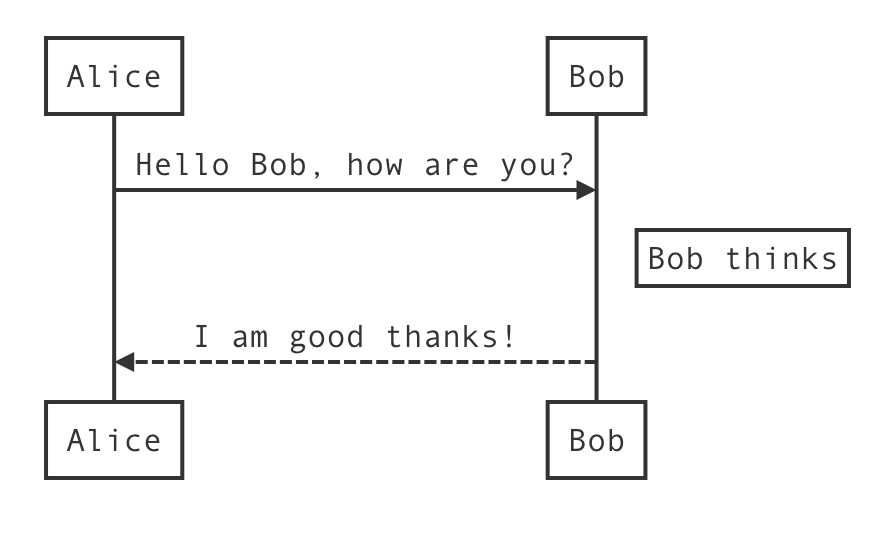 |
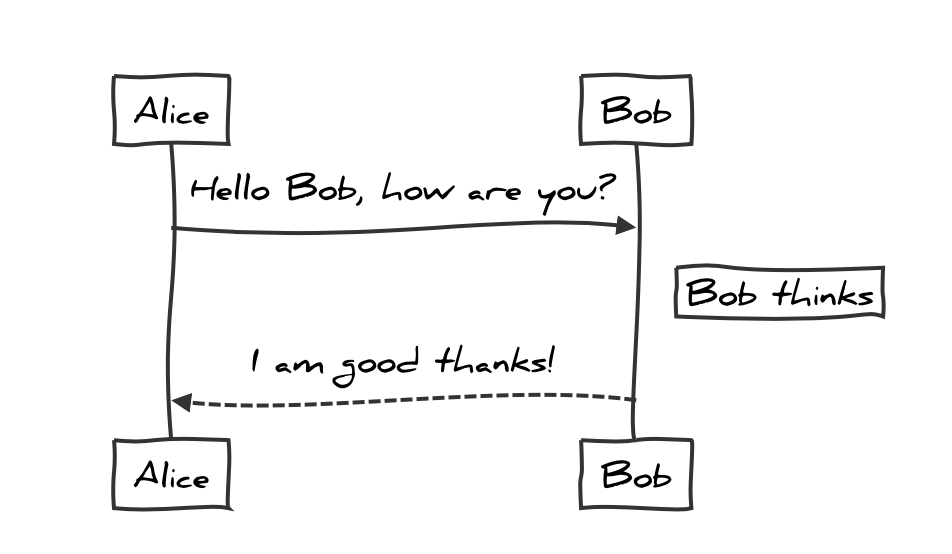 |
Other
- Support duplicated heading anchor. See detail.
Bug Fix
- Fix rendering issue for highlight.
- Fix bug that change line to code block may causes text duplication.
- Fix Shift+Delete key binding (which should work as cut) on Windows / Linux.
- Fix bugs relates to list indent and code fences.
- Support line break in image / link title.
- Fix delete math from context menu.
- Fix
<samp>tag support. - Fix open link with trim whitespace.
- Add
json5as ajsonalias when highlighting code. - Fix some issues about search.
- Fix bug that somethings math labels are duplicated.
- Fix dictation on macOS.
- Improve editing stability.
- Rename “Move to Trash” to “Delete” for easier understanding.
- Fix file sort on launching.
- Fix no response when clicking links on dialogs / panels on Windows.
One more thing: If you want to get notified once Typora ends its beta, you could subscribe to our newsletters at https://typora.io/#subscribe. No spam, promised.