Installation instructions for different flavours of Linux.
Debian/Ubuntu
# or use
# wget -qO - https://typora.io/linux/public-key.asc | sudo apt-key add -
wget -qO - https://typoraio.cn/linux/public-key.asc | sudo tee /etc/apt/trusted.gpg.d/typora.asc
# add Typora's repository
sudo add-apt-repository 'deb https://typora.io/linux ./'
sudo apt-get update
# install typora
sudo apt-get install typora
Alternative for apt-key
When you try to add an APT repository key using apt-key (first line in previous command line) on Debian, Ubuntu and Linux distributions based on these, you’ll see the following message: “Warning: apt-key is deprecated. Manage keyring files in trusted.gpg.d instead (see apt-key(8))”.
The easiest way would be just to ignore it.
But if you’re not OK with the warning, you can do followings:
-
Download the key and save it locally somewhere.
curl https://typora.io/linux/public-key.asc | gpg --dearmor > /usr/share/keyrings/typora.gpg -
Create repo file
typora.listin/etc/apt/sources.list.d.sudo vim /etc/apt/sources.list.d/typora.list -
Paste repo definition into this file:
deb [arch=amd64 signed-by=/usr/share/keyrings/typora.gpg] https://typora.io/linux ./ -
Now you can install Typora:
sudo apt-get update sudo apt-get install typora
Upgrade Typora
After installing Typora, the typora package will be managed by apt-get, so when your system updates installed packages, or you execute apt-get upgrade, Typora will be updated to latest version.
# upgrade all packages include Typora
sudo apt-get upgrade
Mint
# or use
# sudo apt-key adv --keyserver keyserver.ubuntu.com --recv-keys BA300B7755AFCFAE
wget -qO - https://typora.io/linux/public-key.asc | sudo apt-key add -
# add Typora's repository
echo -e "\ndeb https://typora.io/linux ./" | sudo tee -a /etc/apt/sources.list
sudo apt-get update
# install typora
sudo apt-get install typora
Download deb file manually
You can also manually download and install the deb package file, following those steps:
- Find download link from https://typora.io/releases/all and download the Linux version.
- Double click the deb file to start installing on Ubuntu / Debian.
Other Distributions
- Download the binary package Typora-linux-x64.tar.gz.
- Try to install
apt-geton your distribution, and then install typora.
Snap Version
You could also install Typora via snap install typora.
Please notice the limitation of snap version.
Wayland
For wayland, please append flags when launching Typora (see https://blogs.igalia.com/msisov/2020/11/20/chrome-chromium-on-wayland-the-waylandification-project/).
--enable-features=UseOzonePlatform --ozone-platform=wayland
Distribution Support
Typora for Linux is tested only on Ubuntu. So, if you have a problem with other distributions, please email us at hi@typora.
Screenshots
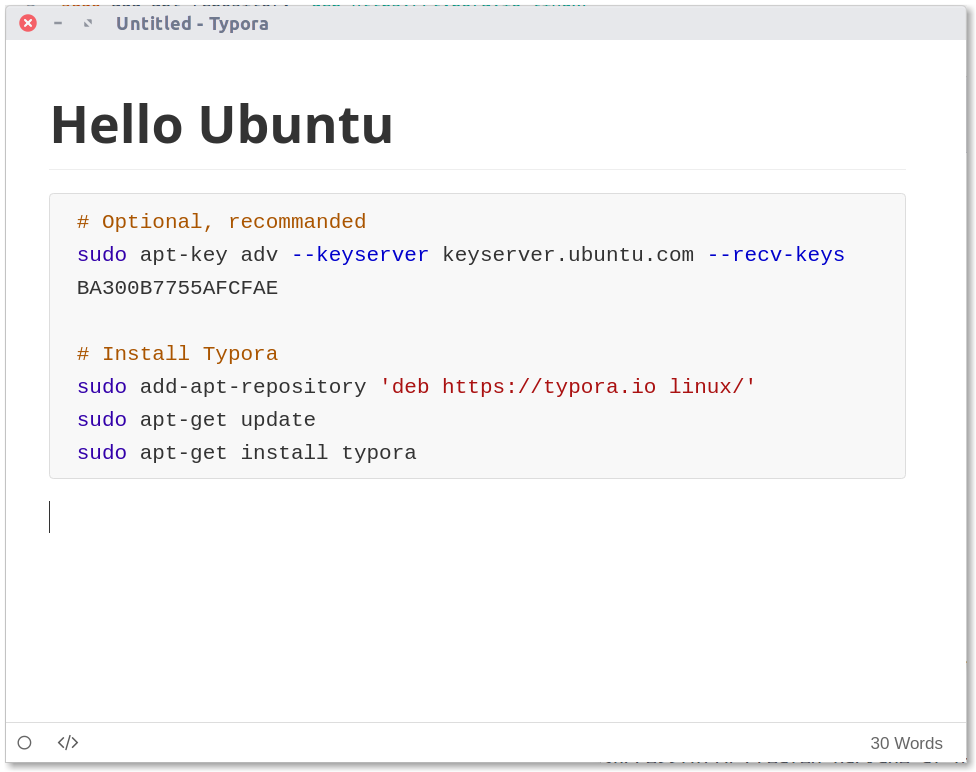
Troubleshooting
Common Solutions for Typora not opening
Make sure all the necessary dependencies are installed. You can run ldd typora | grep not on a Linux machine to check which dependencies are missing.
Error on Debian Stretch
For following error:
[8898:0620/213856.172363:FATAL:setuid_sandbox_host.cc(157)] The SUID sandbox helper binary was found, but is not configured correctly. Rather than run without sandboxing I'm aborting now. You need to make sure that /usr/share/typora/chrome-sandbox is owned by root and has mode 4755.
Try chmod 4755 /usr/share/typora/chrome-sandbox
See discussion in https://github.com/electron/electron/issues/17972
Cannot open Typora binary “there is no application installed for shared library”
When double clicking on Typora’s binary file, Nautilus (file manager) doesn’t run it, as I can’t detect it as an executable file.
This is caused by a Nautilus’s bug, see discussions in https://github.com/electron/electron/issues/15406. You can either: install Typora via deb or apt-get, or run Typora from terminal (./Typora).
Started Typora and got version GLIBCXX_3.4.21 not defined in file libstdc++.so.6 error
When you start Typora on Ubuntu 14.x, if following error happens:
/usr/share/typora/Typora: relocation error: /usr/share/typora/resources/app/node_modules/spellchecker/build/Release/spellchecker.node: symbol _ZNSt7__cxx1112basic_stringIcSt11char_traitsIcESaIcEE10_M_replaceEmmPKcm, version GLIBCXX_3.4.21 not defined in file libstdc++.so.6 with link time reference
then download the Debian of package libstdc++6 for Xenial at link http://packages.ubuntu.com/xenial/libstdc++6 and installed it using dpkg -i (reference: https://askubuntu.com/questions/777803/apt-relocation-error-version-glibcxx-3-4-21-not-defined-in-file-libstdc-so-6).
[Ubuntu 14.04 ] typora: /lib/x86_64-linux-gnu/libdbus-1.so.3: no version information available (required by typora)
See electron/electron#16364 (comment)
Error while loading shared libraries: libgconf-2.so.4
Try install libgconf-2-4 first.
NSS out-of-date
If you receive following error when launching Typora:
[7465:7499:0911/174740.042852:FATAL:nss_util.cc(632)] NSS_VersionCheck("3.26") failed. NSS >= 3.26 is required. Please upgrade to the latest NSS, and if you still get this error, contact your distribution maintainer.
Aborted
then:
- Ensure
xenial-securityupdates are included in Software & Updates. - run
sudo apt-get update && sudo apt-get install libnss3
Malformed input, repository not added
You can add a repository by:
echo -e "\ndeb https://typora.io/linux ./" | sudo tee -a /etc/apt/sources.list
see related discussion in https://github.com/typora/typora-issues/issues/2065#issuecomment-455877843.
Shortcut for Heading 5 is not working
Please check if you uses fcitx (e.g. for typing Chinese)? Ctrl + 5 is the global shortcut key for fcitx to reload its config. Deleting that global shortcut should make ctrl+5 work in Typora. (Thanks to https://github.com/typora/typora-issues/issues/867#issuecomment-647082881).
libva error: vaGetDriverNameByIndex() failed with unknown libva error, driver_name = (null)
Try launch typora with extra arguments --disable-gpu.
Text not displayed in dialogs

Please refer https://github.com/electron-userland/electron-builder/issues/5217#issuecomment-700707564
Save-as or Save file dialog cannot be displayed
When you save or save-as file, the dialog does not pop up and in terminal, you got
(typora:114856): Gtk-WARNING **: 15:47:01.744: Can't open portal file chooser: GDBus.Error:org.freedesktop.portal.Error.InvalidArgument: invalid filter: no filters
Then, you can try run Typora with GTK_USE_PORTAL=0 typora